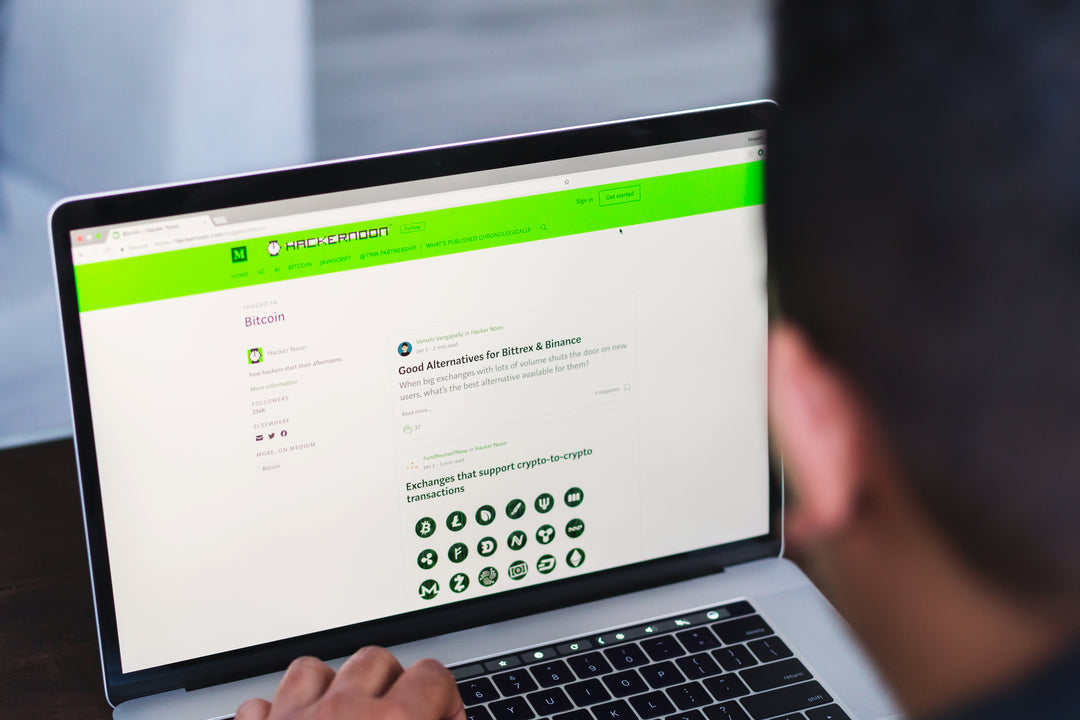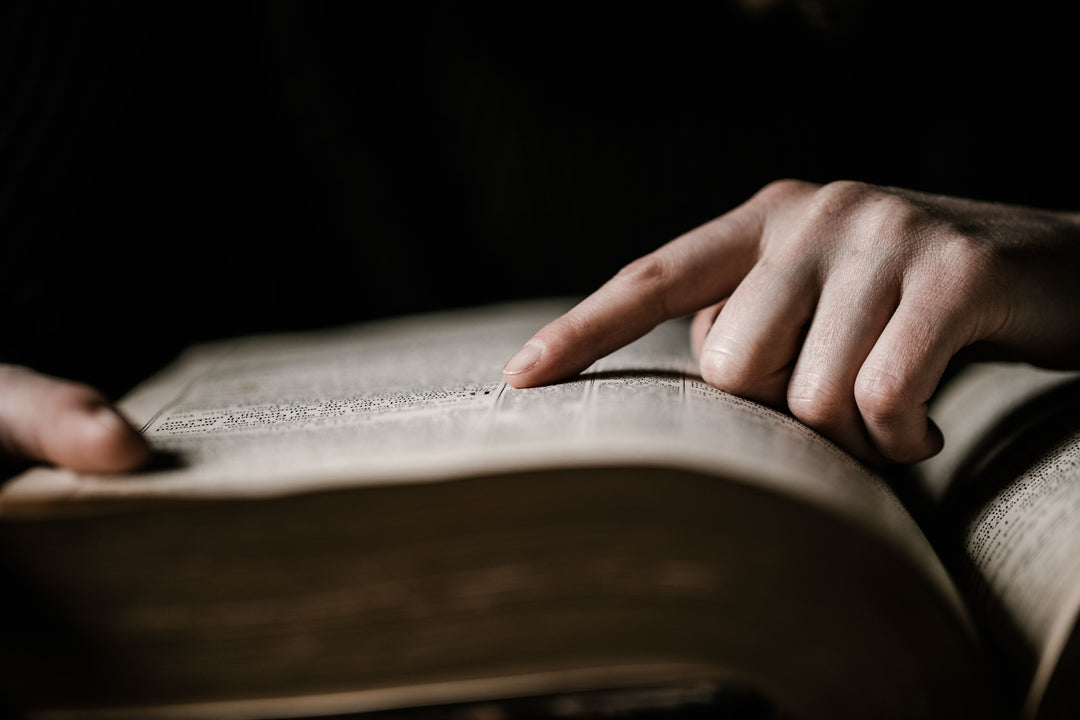How to Book ACCA Exams: Complete Step-by-Step Guide 2026
How to Book ACCA Exams: Complete Step-by-Step Guide 2026
Quick Answer: ACCA Exam Booking Process
In 3 Simple Steps:
- Register with ACCA (if not done already)
- Login to MyACCA portal
- Book your exam through Pearson VUE
DIPIFR June 2026 Exam - Key Dates
Important Deadlines
📅 Exam Dates: June 5, 2026
📋 Key Deadlines:
- Initial Registration Deadline: March 20 2026
- Exam Booking Opens: February 3, 2026
- Exam Booking Deadline: April 16, 2026
- Amendment Deadline: April 16, 2026
- Additional Support Requests: October 27, 2025
- Results Release: July 13, 2026
💡 Pro Tip: Eduyush handles your initial ACCA registration if you have taken coaching with us at a discount. Furthermore, this saves you time and ensures accuracy. Learn more about registration assistance →
Step-by-Step ACCA Exam Booking Guide
Before You Start
First, ensure you have ACCA registration completed. Additionally, check that you meet exam prerequisites. Furthermore, have your payment method ready.
Step 1: Access MyACCA Portal
How to Login:
- Go to accaglobal.com
- Click "MyACCA" (top right corner)
- Enter your credentials
🚨 Login Issues?
- Clear browser cookies and cache
- Restart your browser
- Try different browser if problems persist
Step 2: Navigate to Exam Entry
Once logged in, follow these steps:
- Click "Exam Entry" from dashboard
- Select "CBE Exams" (Computer-Based Exams only)
- Moreover, ensure you're in the correct section
Step 3: Select Your Exam
For DIPIFR:
- Click "Add an Exam"
- Select your exam period
- Click "International Financial Reporting" tab
- Additionally, wait for the options to load
Step 4: Configure Exam Options
Location Settings:
- Choose your preferred country
- Additionally, system uses your nationality as default
- Moreover, you can change location if needed
Version Selection:
-
Select "International" version


Step 5: Add to Exam Plan
After configuration:
- Click "Add to Your Plan"
- Review exam price displayed
- Additionally, verify all details are correct

Step 6: Confirm Availability
Next, click "Confirm Availability." Moreover, you'll transfer to Pearson VUE booking system. Additionally, this is where you'll select specific dates and centers.
Step 7: Pearson VUE Booking
In the Pearson Portal:
- Click "IFR_INT" option
- Enter your location
- Moreover, choose your preferred exam date
🎯 Recommended Dates:
- First Choice: June 5
- Second Choice: June 4 (if June 5 unavailable)

Step 8: Select Exam Center
Additionally, available centers will display based on your location. Furthermore, click your preferred center. Moreover, review terms and conditions carefully.
📍 Need Help Finding Centers? View ACCA exam centers in India and Middle East →
Step 9: Complete Terms Agreement
Before finalizing:
- Check "I agree to terms and conditions"
- Click "Complete Booking"
- Additionally, review all details one final time
Step 10: Make Payment
⚠️ Critical Step: Payment must be completed immediately. Furthermore, unpaid bookings risk cancellation.
Payment Options:
- Online card payment
- Bank transfer (where available)
- Moreover, payment confirmation is instant
Step 11: Confirmation
After successful payment:
- Receive booking confirmation screen
- Additionally, ACCA sends email confirmation
- Moreover, emails may take few hours to arrive

Frequently Asked Questions
Can I modify my ACCA exam booking?
Yes, you can modify bookings before April 16, 2026. Additionally, go to "Exam Entry" and cancel current booking. Furthermore, repeat the booking process with new preferences.
⚠️ Important: No modifications allowed after April 16 deadline. Moreover, plan your exam schedule carefully before this date.
What if I need to postpone my ACCA exam?
Unfortunately, modifications aren't allowed after booking deadlines. However, medical emergencies are exceptions. Additionally, contact students@accaglobal.com with proof. Moreover, ACCA reviews each case individually.
How do I download my ACCA exam docket?
Exam dockets become available approximately three weeks after the standard entry deadline closes (around mid-May 2026). Additionally, login to MyACCA and click "Exam Docket." Furthermore, download and print for center-based exams.
📝 What's Included in Your Docket:
- Complete exam timetable
- Additionally, assigned desk details for each paper
- Moreover, exam center address and directions
📝 Important: Dockets are mandatory for center-based exams. However, remote exams don't require dockets.
What are ACCA exam regulations?
Understanding exam regulations is crucial. Additionally, ACCA has strict policies on conduct. Furthermore, violations can result in disqualification.
Key Regulations:
- Identity verification required
- Additionally, no unauthorized materials allowed
- Moreover, specific time limits apply
When do ACCA exam results come out?
For June 2026 DIPIFR exams, results release on July 13, 2026. Additionally, results appear in your MyACCA portal. Furthermore, email notifications are sent simultaneously.
📱 Get Results by Text:
- Opt in through MyACCA portal
- Additionally, must opt in at least 7 days before results release
- Moreover, you only need to opt in once for all future exams
- Furthermore, this provides instant result notifications
Can I retake ACCA exams if I fail?
Yes, you can retake ACCA exams. Additionally, there's no limit on attempts. Furthermore, you must wait for the next available exam window.
Common Booking Mistakes to Avoid
Technical Issues
Problem: MyACCA won't load Solution: Clear cookies, cache, and restart browser
Wrong Exam Version
Problem: Selecting wrong international version Solution: Always choose "International" unless specifically advised otherwise
Late Payment
Problem: Delaying payment after booking Solution: Pay immediately to avoid cancellation
Missing Deadlines
Problem: Booking after October 27, 2025 deadline Solution: Mark calendar dates and book early. Additionally, set reminders for amendment deadlines.
Expert Tips for ACCA Exam Booking
Best Booking Practices
First, book as early as possible when registration opens. Additionally, popular centers fill up quickly. Furthermore, early booking gives you better date choices.
Location Strategy
Moreover, consider multiple center locations. Additionally, some cities have more availability than others. Furthermore, be flexible with dates if preferred center is full.
Payment Preparation
Additionally, have payment method ready before starting. Moreover, booking sessions can timeout if you take too long. Furthermore, save payment details securely.
Results Notification Setup
Moreover, opt in for text results early in your MyACCA portal. Additionally, this ensures instant notification on July 13, 2026. Furthermore, you only need to set this up once for all future exams.
Conclusion
Booking your ACCA exam doesn't have to be complicated. Additionally, following this step-by-step guide ensures smooth registration. Moreover, early preparation prevents last-minute stress.
Key Takeaways:
- Register with ACCA before March 20, 2026
- Additionally, book between February 3 - April 16, 2026
- Moreover, pay immediately to secure your slot
- Furthermore, download exam docket in mid-May 2026
- Also, opt in for text results at least 7 days before July 13, 2026
Need Help? Eduyush provides complete ACCA registration and booking support. Additionally, our experts guide you through every step. Moreover, we ensure you don't miss any deadlines.
Start your ACCA journey today. Additionally, proper planning leads to success. Furthermore, good preparation makes exam day stress-free.
Ready to book your ACCA exam? Follow this guide step-by-step, and you'll complete your booking successfully. Additionally, reach out if you need any assistance along the way.