Enrolled agent diagnostic report: How to use it
How to Use Your Enrolled Agent Exam Diagnostic Report: Target Weak Areas for Success
Enrolled Agent diagnostic report is a valuable tool for turning a failed exam attempt into an opportunity for growth. It breaks down your performance into specific areas, allowing you to pinpoint weaknesses and refocus your study efforts. After a failed part of the Enrolled Agent Exam (SEE), using this report effectively can help you come back stronger.
This guide’ll show you how to leverage your EA diagnostic report to target weak areas, create a focused study plan, and pass the exam on your next try.
Understanding the Structure of the Enrolled agent exam Diagnostic Report
Your diagnostic report categorizes your performance by topic, providing valuable insights into your strengths and weaknesses. These categories indicate whether you are:
- Below Proficiency: Significant improvement is needed in this area.
- Near Proficiency: You are close to mastering this topic but need more practice.
- Above Proficiency: You did well here and may need only a brief review.
Ready to pass? Join Surgent’s Enrolled Agent course with AI tech and a 96% success rate. Get started today!
Key Content Areas in the SEE
The report is divided into the main exam topics: Individual Taxation, Business Taxation, Representation, Practices, and Procedures. Use this structure to prioritize your study sessions, first focusing on the weakest areas.
To learn more about what each exam section covers, check out our detailed blog on the Enrolled Agent Exam syllabus.
Step by Step guide on how to use the Enrolled Agent Diagnostic report
Step 1: Identify Weak Areas
The first step is to identify the areas where you struggled the most. Your diagnostic report will highlight the specific topics that need improvement.
How to Prioritize Your Focus:
- Create a List: Write down the topics where you scored “Below Proficiency” and “Near Proficiency.” These should be the primary focus of your study time.
- Example: If you took Part 2 (Businesses) and your report shows “Below Proficiency” in Partnership Taxation and “Near Proficiency” in Corporate Taxation, prioritize these areas.
- Set Priorities: Focus first on topics where you scored "Below Proficiency." Once confident in these areas, move on to the "Near Proficiency" topics. Briefly review "Above Proficiency" topics as needed.
Step 2: Develop a Study Plan Based on the Diagnostic Report
Now that you know your weak areas, it's time to create a targeted study plan. Here’s an example of how to structure your study time:
Part 1: Individual Taxes
- If you were “Below Proficiency” in Income Inclusions and Exclusions, dedicate 4–5 study sessions to mastering this topic.
- If you were “Near Proficiency” in Adjustments to Income (e.g., IRAs, self-employment deductions), allocate 2–3 sessions for review.
Sample 4-Week Study Plan for Retakes:
-
Week 1: Focus on “Below Proficiency” areas.
- Monday to Wednesday: Study Income Inclusions/Exclusions for 3 hours daily.
- Thursday and Friday: Review Retirement Contributions for 2 hours each day.
- Week 2: Continue working on weak areas.
- Week 3: Practice questions in “Near Proficiency” areas.
- Week 4: Take full-length practice exams and review all content.
For more detailed strategies to structure your study, visit our blog on Best Study Strategies for Enrolled Agent Exam Retakes.
Step 3: Targeted Practice Questions
Once you have identified your weak areas, the next step is to focus on topic-specific practice questions. Most EA exam prep software allows you to filter questions by topic, which helps you target your practice sessions efficiently.
How to Optimize Your Practice:
- Select Practice Questions: Based on your diagnostic report, choose questions in the areas where you performed poorly.
- Example:
- If your report shows weakness in Partnership Taxation, practice 50–100 questions focused solely on partnership rules.
- Track Your Progress: Keep a log of your practice scores. Aim for at least 80% accuracy in areas where you were previously weak. Revisit topics where you’re still struggling and try again.
For more tips on preparing for the EA exam, check out our blog on How the Enrolled Agent Exam Is Scored.
Step 4: Review IRS Publications and Study Guides
For topics where you were "Below Proficiency," revisit the relevant IRS publications and study guides to deepen your understanding.
Example:
- If you were “Below Proficiency” in Partnership Taxation, review IRS Publication 541 (Partnerships). Focus on the tax treatment of partnerships, including partnership basis, allocations of income, and distributions.
For areas where you scored “Near Proficiency,” a quick review of relevant study materials may be enough to bring you up to speed.
Step 5: Reassess Time Management
Your diagnostic report can reveal more than just knowledge gaps—it can also indicate issues with time management during the exam.
Time Management Tips:
- If you run out of time, Practice answering questions under timed conditions. Use a timer to simulate the exam environment, and aim to spend about 1.2 to 1.5 minutes per question.
- If you finish too quickly, Rushing through questions can lead to careless mistakes. Practice slowing down and reading each question thoroughly, especially in the areas where you struggled.
For more detailed time management advice, see our Time Management Tips for the Enrolled Agent Exam blog.
Step 6: Simulate Test Conditions with Full-Length Practice Exams
Once you’ve reviewed your weak areas, you can simulate the exam by taking full-length practice tests.
How to Simulate Exam Conditions:
- Take the practice exam under the same timed conditions as the real SEE (3.5–4 hours per part).
- Use the actual exam format, which includes 100 multiple-choice questions per part.
- Pay special attention to your performance in areas flagged as weak in your diagnostic report.
After completing the practice exam, compare your results to your original diagnostic report to see if you’ve improved.
Step 7: Refine Your Test-Taking Strategies
Using your diagnostic report, adjust how you approach the exam next time. Here are some tips to improve your test-taking strategy:
- Reread Questions: Misreading questions, especially tax terminology, can lead to avoidable mistakes. Slow down and read carefully, particularly for tricky topics in your diagnostic report.
- Flag Difficult Questions: If you encounter a difficult question, flag it and move on. Answer the more straightforward questions first, then return to the flagged ones. This helps prevent running out of time.
For more advice on interpreting your scaled scores and refining your strategy, check out our blog on How to Interpret Enrolled Agent Exam Scores.
Step 8: Build Confidence in Strong Areas
Your diagnostic report also shows where you performed well (Above Proficiency). Use this as a confidence booster! While you don’t need to spend much time revisiting these areas, a quick review will ensure you remain sharp.
Example:
- If you scored "Above Proficiency" in Taxpayer Representation (Part 3), your understanding of client representation and procedures is solid. Spend minimal time reviewing this area, focusing instead on topics like IRS collections or ethics if they were marked as weak.
Step 9: Final Adjustments Before the Retake
In the final week before your retake, return to the topics you still feel uncertain about. Use your diagnostic report as a final checklist to ensure you’ve covered every flagged topic.
Example:
- Do a focused review if your diagnostic report showed weak performance in Alternative Minimum Tax (AMT). Work through IRS Pub 17 and AMT-specific practice questions to ensure you’re ready.
Conclusion: How to Use Your Enrolled Agent Exam Diagnostic Report for Success
Your Enrolled Agent Exam diagnostic report is more than just a score breakdown—it’s a personalized roadmap to guide your retake preparation. You can significantly improve your chances of passing on your next attempt by focusing on weak areas, adjusting your time management, practicing specific questions, and refining your test-taking strategies.
Become an Enrolled Agent
96% Pass Rate on Surgent EA course
1️⃣Now Available in India at 45% Off
2️⃣Unlimited Course Access Until You Pass
3️⃣Expert Support & Comprehensive Study Materials
4️⃣AI-Driven Study Plan for Efficient Learning
Questions? Answers.
How do I become an Enrolled Agent?
To become an Enrolled Agent, you must:
- Pass the Special Enrollment Examination (SEE), which is a three-part exam covering:
- Alternatively, if you have experience working for the IRS (at least five years in a relevant tax position), you may qualify without the exam.
- Apply for enrollment by submitting Form 23, “Application for Enrollment to Practice Before the IRS,” and undergo a background check to ensure you comply with tax laws.
What is the Special Enrollment Examination (SEE)?
The SEE is a three-part exam that tests your knowledge of tax laws and your ability to represent taxpayers before the IRS. Each part of the exam focuses on different aspects of U.S. tax law:
- Part 1: Individual Taxation
- Part 2: Business Taxation
- Part 3: Representation, Practices, and Procedures
You must pass all three parts within a two-year period. The exam is administered by Prometric and is available year-round.
How do I renew my Enrolled Agent status?
To renew your EA status, you need to:
- Complete Form 8554, “Application for Renewal of Enrollment to Practice Before the IRS,” and submit it before the expiration of your current enrollment cycle.
- Confirm you have met your CPE requirements for the three-year period.
- Pay the renewal fee (currently $140 as of 2024).
Your renewal period is based on the last digit of your Social Security Number:
- 0, 1, 2, 3: Renew by January 31 of years divisible by 3 (e.g., 2026, 2029).
- 4, 5, 6: Renew by January 31 of the year following those divisible by 3.
- 7, 8, 9: Renew by January 31 two years after the year divisible by 3.
Can I lose my Enrolled Agent status?
Yes, an EA can lose their status for various reasons, including:
- Failure to meet CPE requirements.
- Failure to renew your enrollment by submitting Form 8554.
- Unethical behavior or violations of IRS regulations (e.g., tax fraud, negligence).
If you lose your status, you will need to reapply and, in some cases, retake the SEE to regain your credentials.
How can I track my CPE hours?
It’s important to track your CPE hours to ensure you meet the requirements. Many IRS-approved providersautomatically track your hours and issue certificates for each course. You should:
- Keep a record of completion certificates from each CPE course.
- Use a spreadsheet or online tracking tool to log your hours and ensure you meet the yearly 16-hour minimum.
Some CPE providers offer dashboards that allow you to track your completed courses and hours in real time.
What is the difference between an EA and a CPA?
While both EAs and CPAs can represent clients before the IRS, there are key differences:
- EAs specialize in tax and have unlimited practice rights to represent taxpayers before the IRS in tax matters.
- CPAs can offer a broader range of services, including auditing, accounting, and financial planning. However, their ability to represent clients before the IRS in tax matters is typically limited to those for whom they have prepared tax returns or provided other services.
EAs are generally seen as tax experts, while CPAs have a more generalized accounting background.
What is Form 23, and when do I need to file it?
Form 23 is the “Application for Enrollment to Practice Before the IRS.” You file this form:
- After you pass all three parts of the SEE, or
- If you qualify based on prior IRS work experience (at least five years in a relevant position).
Filing Form 23 is the final step in becoming an Enrolled Agent. You must also pass a background check and pay the initial enrollment fee.
How long does the EA enrollment process take?
- After passing the SEE, you must submit Form 23.
- The IRS will conduct a background check to ensure you have complied with U.S. tax laws.
- The approval process typically takes 60-90 days, depending on the completeness of your application and the IRS's review workload.
Where can i read detailed guidelines for specific areas?
We have addressed most of the EA questions in our blogs. Refer to these blogs
Resources to pass the EA Exams
Here are all the relevant resources you can use to pass the exams
- Enrolled Agent CPE Requirements: Complete Guide for EAs
- Enrolled agent diagnostic report: How to use it
- Enrolled Agent Exam Centers in India: Complete Guide
- Enrolled Agent Exam Cost: A Complete Breakdown
- Enrolled agent exam retakes: Study strategies
- Enrolled Agent Exam Sample Questions: Part 1 Individuals
- Enrolled Agent Exam Scores: Everything You Need to Know
- Enrolled agent exam time management
- Enrolled Agent Exam: Your Complete Guide to Success
- Enrolled Agent Renewal: Complete Guide to Renew Your EA Status
- Enrolled Agent Salary in India: A Complete Overview
- Enrolled Agent Study Plan Strategies
- Enrolled Agent Syllabus: Complete Breakdown for 2024
- Enrolled agent test preparation
- Enrolled Agent: Your Guide to Becoming an EA
- How to Fill Form 8554 for Enrolled Agent Renewal
- How to get a PTIN: Step by Step guide
- PTIN Renewal Deadlines: What Happens If You Miss the Deadline?
- Enrolled agent course
- Self Study Enrolled agent Using AI









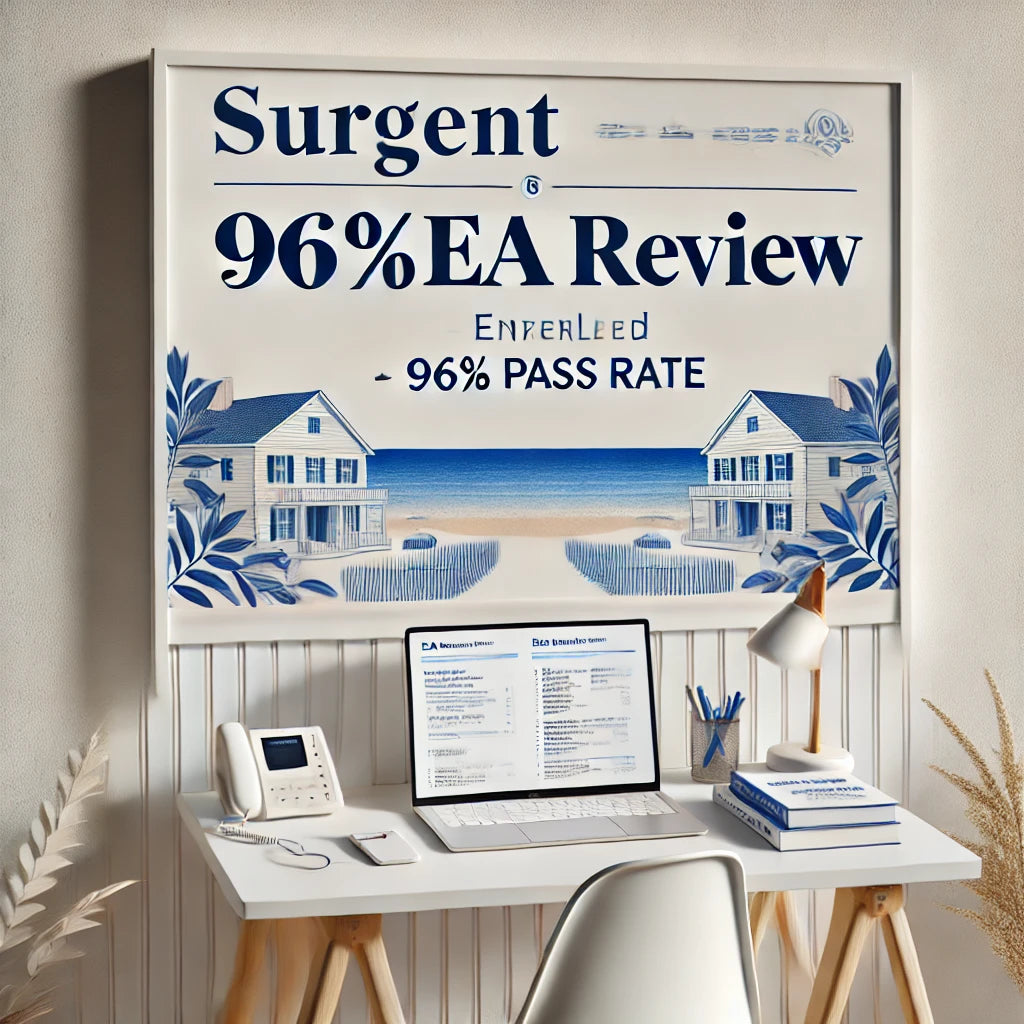





Leave a comment